how to apply for Free Government Tablet Program
To apply for a free tablet from the government, you need to follow specific steps and meet certain eligibility criteria. Below is a detailed guide to help you through the process
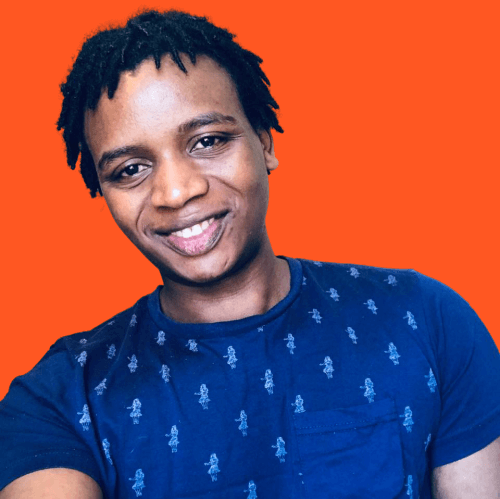
- john shim
- 4 min read
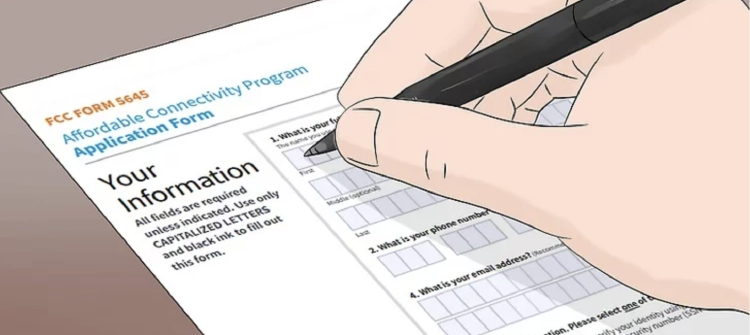
With technology becoming essential in daily life, various government and private programs aim to provide free or discounted tablets to low-income individuals and families. These initiatives help bridge the digital divide, offering educational, employment, and communication opportunities to those in need. This guide will walk you through the available programs, application processes, eligibility criteria, and how to find the right program for you.
Government Programs for Free Tablets
Affordable Connectivity Program (ACP)
The ACP provides eligible households with a discount of up to $100 on the purchase of a laptop, desktop computer, or tablet. A one-time co-pay of $10.01 is typically required. This program is designed to make technology accessible to low-income families and individuals.
How to Apply:
- Check Eligibility: Ensure you meet the income thresholds or are enrolled in a qualifying government assistance program like SNAP or Medicaid.
- Complete the Application: Apply online, by mail, or in person. Include necessary documentation such as income statements or proof of participation in assistance programs.
- Submit to a Participating Provider: Choose a provider offering the ACP discount and submit your application according to their guidelines.
- Receive and Set Up Your Tablet: Follow the provider’s instructions for receiving and setting up your device.
Eligibility Criteria:
- Income below 200% of the Federal Poverty Guidelines
- Participation in programs like SNAP, Medicaid, or Federal Pell Grant
Lifeline Program
The Lifeline Program offers discounts on phone and internet services to eligible low-income consumers. Some providers also offer free or discounted tablets.
| Company Name | Phone | Type of Service |
|---|---|---|
| Safelink Wireless | 800-723-3546 | Mobile Service |
| Hornitos Telephone Company | 888-225-5837 | Home Service |
| Life Wireless | 888-543-3620 | Mobile Service |
| Sebastian | 559-846-4868 | Home Service |
| Frontier Communications | 800-921-8101 | Home Service |
| Pinnacles Telephone Co. | 831-389-4500 | Home Service |
| AT&T | 800-288-2747 | Home Service |
| Boomerang Wireless LLC | 866-488-8719 | Mobile Service |
| Air Voice Wireless | 888-944-2355 | Mobile Service |
| Consolidated Communications of California Company | 844-968-7224 | Home Service |
| Siskiyou Telephone | 866-467-6001 | Home Service |
| CAL ORE Telephone | 800-858-2399 | Home Service |
| Sierra Telephone Company, Inc. | 877-658-4611 | Home Service |
| Truconnect | 800-430-0443 | Mobile Service |
| Cox Communications | 866-961-0027 | Home Service |
| Access Wireless | 866-594-3644 | Mobile Service |
| Assurance Wireless | 888-898-4888 | Mobile Service |
| Calaveras Telephone Company | 800-253-2511 | Home Service |
| Volcano Telephone Company | 888-886-5226 | Home Service |
| ConnectTo communications | 800-804-4603 | Home Service |
| Ducor Telephone Company | 888-539-5234 | Home Service |
| Ponderosa Telephone | 800-682-1878 | Home Service |
| Sebastian | 800-841-9311 | Home Service |
| Winter Haven Telephone Company | 888-225-5837 | Home Service |
| Safetynet Wireless | 888-224-3213 | Mobile Service |
| Im Telecom, LLC | 888-801-0012 | Mobile Service |
| Happy Valley Telephone Company | 888-225-5837 | Home Service |
| StandUP Wireless | 800-544-4441 | Mobile Service |
Eligibility:
- Income at or below 135% of the Federal Poverty Guidelines
- Participation in programs like SNAP, SSI, or Medicaid
Private Programs for Free Tablets and Computers
Several nonprofit organizations and private initiatives provide free or discounted computers and tablets to eligible individuals and families.
Computers With Causes
This organization donates computers to those in need, including low-income families, veterans, and students.
The On It Foundation (Florida Only)
Provides free computers and internet access to students in grades K-12 who receive free or reduced lunch.
ConnectAll
Offers low-cost laptops and internet services to low-income families.
Applying for a Free Tablet
1. Check Eligibility: Determine if you qualify based on income or participation in assistance programs.
2. Gather Required Documents: Prepare documents such as tax returns, income statements, and proof of government assistance.
3. Apply: Complete the application process for the program you are interested in. This may involve filling out forms online, mailing them in, or visiting a provider in person.
4. Follow Up: Monitor the progress of your application and be ready to provide additional information if requested.
FAQs
What if I am not eligible?
Consider exploring other options, such as nonprofit organizations or community programs offering similar assistance.
Are there any costs associated with the free tablet?
While the tablet itself may be free, you might incur ongoing costs such as internet service or additional apps.
Can I apply for more than one tablet per household?
Most programs limit the benefit to one tablet per household to ensure equitable distribution.
How long does the application process take?
The process can vary but typically takes a few weeks from submission to approval.
With these programs, low-income individuals and families can gain access to essential technology, helping to bridge the digital divide. Whether through government initiatives like the ACP or private organizations, there are numerous opportunities to obtain free or discounted tablets. Make sure to review eligibility requirements, gather the necessary documents, and follow the application procedures carefully to take advantage of these valuable resources.